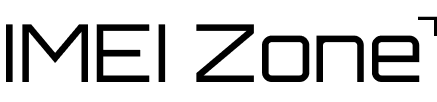Learn about IMEI numbers by following our guide on how to locate them in Apple as well as Android gadgets. This article outlines simple ways to locate this important identification number, which is essential for activities like device tracking or warranty verification. Join us in simplifying the process, allowing you to find your IMEI easily. If you’re curious what you can check via IMEI Number read this article.

How to Check IMEI Number in Samsung?
To find IMEI in Samsung Smartphone just Open dialing app and type *#06# in the dialing field.
How to Find IMEI in Google Pixel?
To locate the IMEI on your Google Pixel smartphone, simply launch the dialing app and enter *#06# in the provided field.
Where is IMEI Number in iPhone Device?
Finding the IMEI on your Apple phone is easy – just open the dialing app and type *#06# in the dialing field.
Show IMEI Number in Xiaomi Phone
Easily discover the IMEI on your Xiaomi by opening the dialing app and typing *#06# in the provided field.
IMEI in OnePlus Smartphone – Find Guide
OnePlus smartphone owners can quickly find their IMEI by opening the dialing app and entering *#06# in the dialing field.
Quick IMEI Find Tutorial for Oppo, Redmi, Tecno, Realme and other Android Phones
Wondering how to find the IMEI on your Android smartphone? Just open the dialing app and input *#06# in the dialing field.